Recently stumbled upon https://pixabay.com/ — Excellent resource royalty-free images, video, and audio!
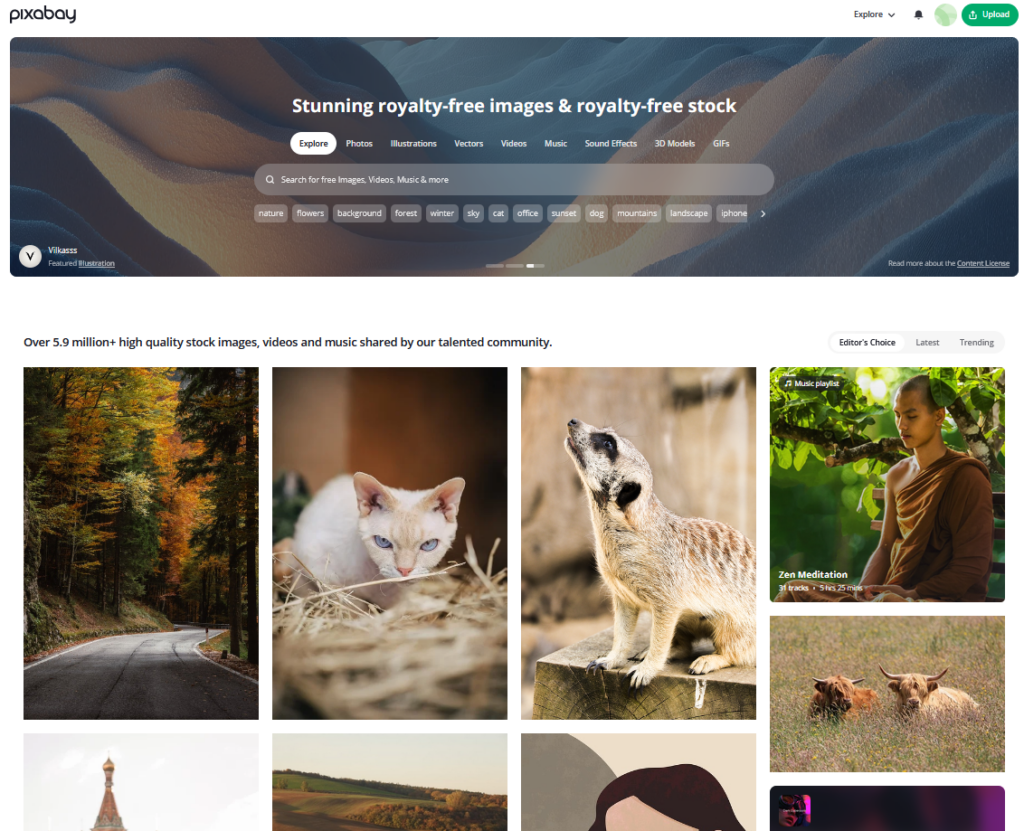
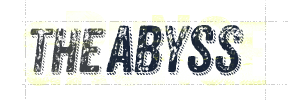
Recently stumbled upon https://pixabay.com/ — Excellent resource royalty-free images, video, and audio!
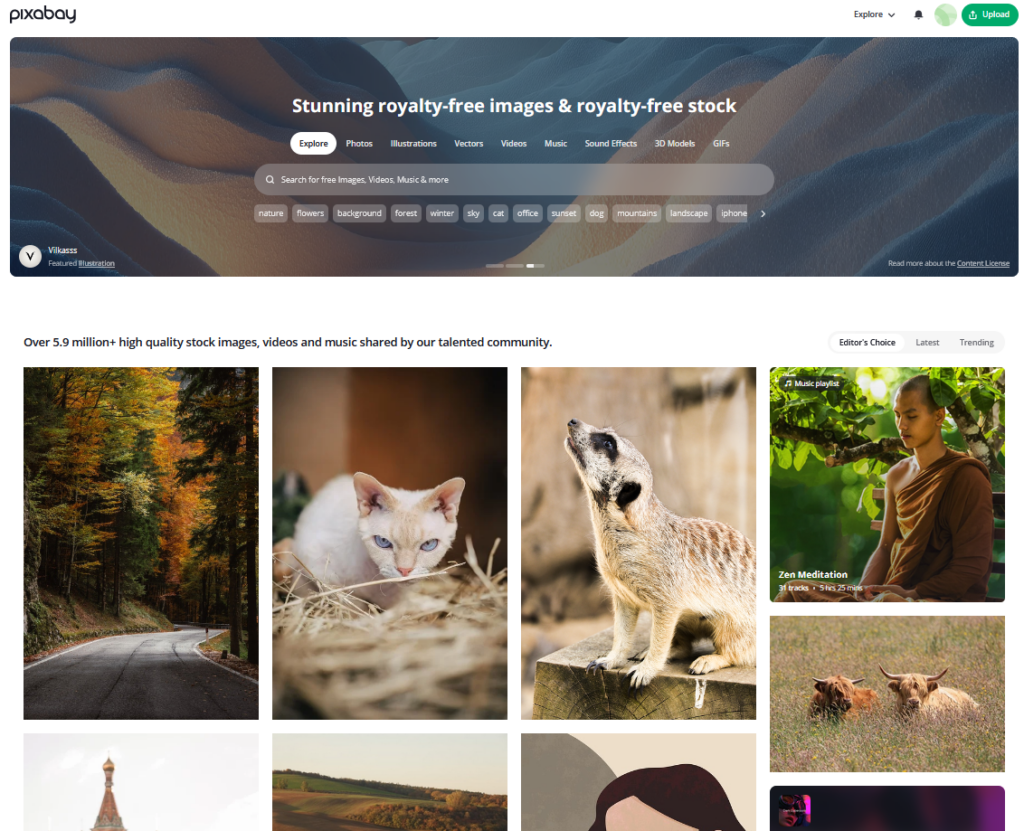
Last year we shared a video from CyberCPU Tech that showed how to remove Windows bloatware by generating an autounattend.xml file before installation. It was a great approach—but today he’s back with an even better solution, one that doesn’t require a full system wipe.
I’ve linked his latest video below, where he gives a thorough and informative walkthrough of Winhance and what it can do.
Winhance is an open-source Windows enhancement utility (written in C#) that helps you debloat, optimize, and customize your Windows 10 or Windows 11 system. It provides a graphical interface for managing Windows apps and features (including removing unwanted built-in software), applying system optimizations (privacy, performance, updates, power settings, etc.), and tweaking visual elements like the theme, taskbar, and Start menu — all aimed at giving you more control over the look and behavior of your PC without needing a fresh OS install.
Quick install via PowerShell:
irm "https://get.winhance.net" | iexhttps://github.com/memstechtips/Winhance (Buy Memstechtips a Coffee!)
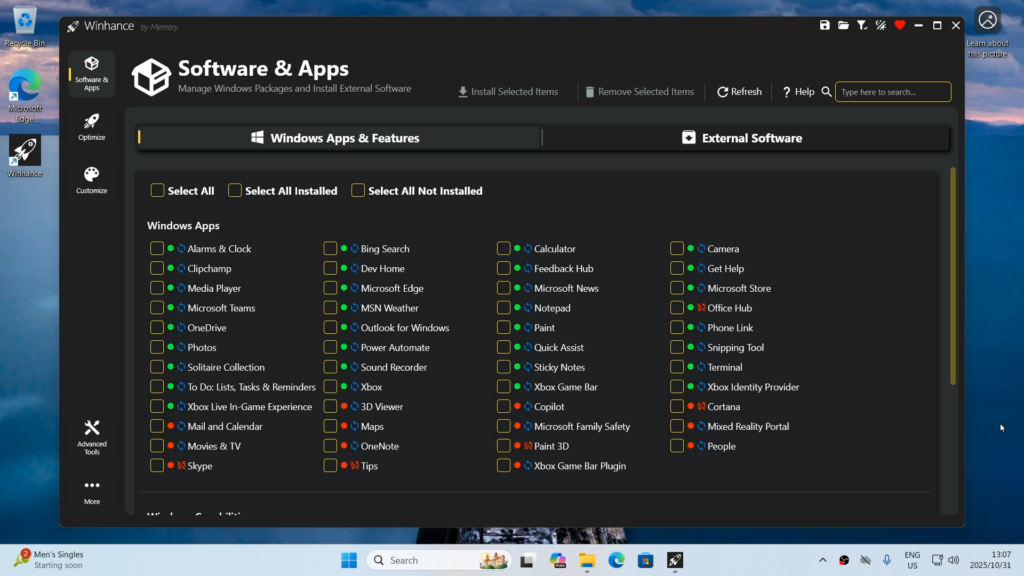
For those who can’t stand the look of an apache default directory look! This has been around for ages and I feel has been forgotten. So we’ll add this one into the Abyss!
https://github.com/oupala/apaxy (or download here)
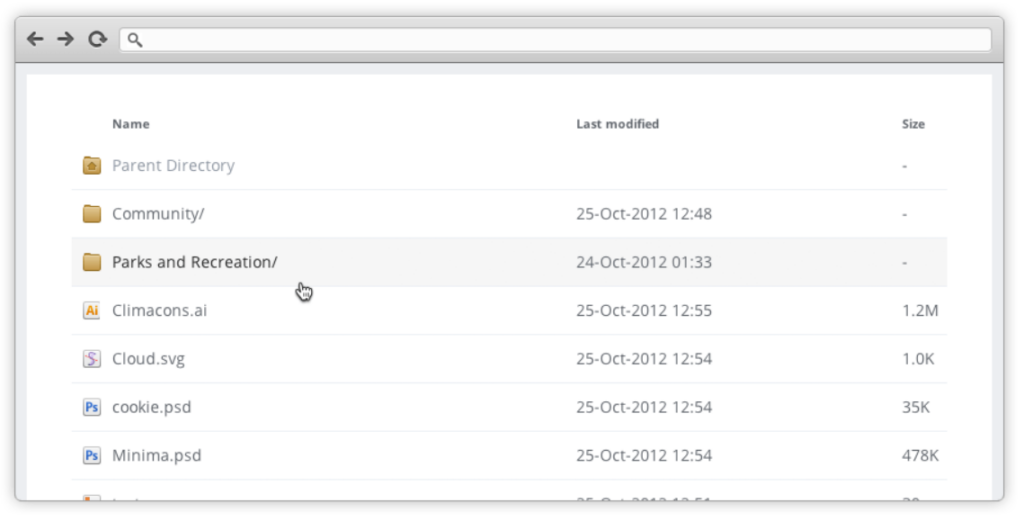
If you’re like me, you receive hundreds of spam emails every day. I recently discovered a feature called email sub-addressing, which lets you create unique email variations without setting up multiple inboxes, aliases, or forwarders. This makes it ideal for filtering emails for organization and tracking which sites have leaked/sold your email! While sub-addressing doesn’t work on every website due to differing form validations, it generally works well across most platforms. The main thing to remember is to keep track of the specific sub-address you used when signing up, as you’ll need it later for account access!
Examples of sub-addressing using “johndoe@gmail.com”:
johndoe+anything@gmail.com
What also may work but not for every email provider, is “dot ignoring”:
jo.hn.do.e@gmail.com
john.doe@gmail.comIf you’re looking for a solid stake pool, join us here! https://cardano.onefathom.com
Disable topology updater.
sudo systemctl disable --now \
cnode-tu-push.timer cnode-tu-push.service \
cnode-tu-fetch.service \
cnode-tu-restart.timer cnode-tu-restart.service
Confirm they are disabled. Nothing should output from this command.
systemctl list-timers --all | egrep "cnode|tu"
To prevent over saturation of at home bandwidth which can cause jitter, I’ve found that limiting the upload/download speed of each node prevents it from consuming the majority of the upload bandwidth. One caveat is that this command needs to be run each time at system startup.
sudo tc qdisc add dev ens3 root tbf rate 5mbit burst 32kbit latency 400msIf you’ve already started your VM and you’re noticing there is no guest agent use the following steps to add this feature.
First login to your VM and install the guest agent:
sudo apt update
sudo apt install qemu-guest-agentNext, shutdown your node completely and enable the QEMU Guest Agent under “Options”.
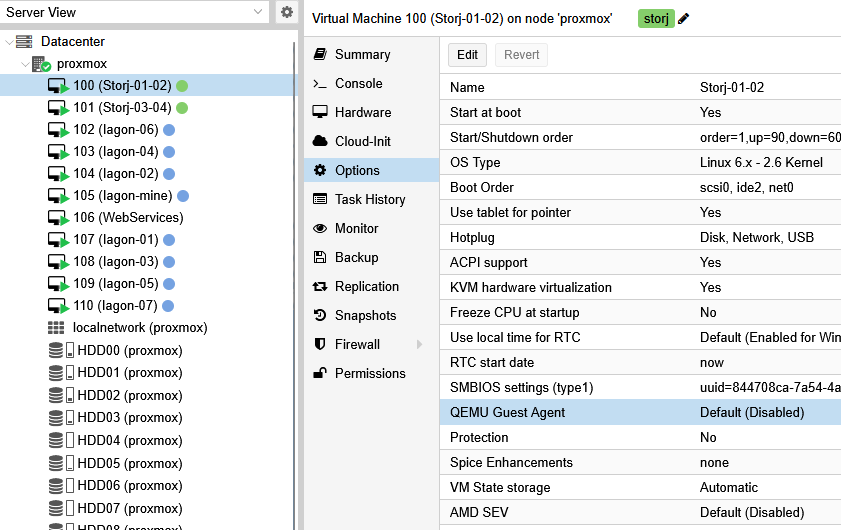
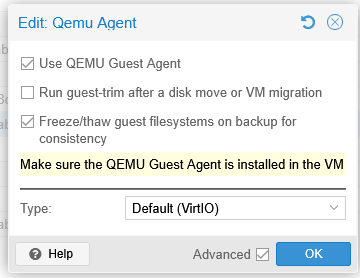
Once enabled, start your VM.
Check to see that the guest agent is running:
ls /dev/virtio-ports/You should get an output like: org.qemu.guest_agent.0
Go back to Summary in Proxmox and you’ll be able to see your VM network info.
In Proxmox shell:
root@pve:~# apt-get updateroot@pve:~# apt-get upgraderoot@pve:~# apt dist-upgradeRe-install windows using this tutorial from CyberCPU Tech! His video walks you through the entire process. Removes the annoying right click double menu, onedrive, and all the other useless garbage Microsoft force installs.