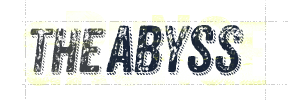If you’ve already started your VM and you’re noticing there is no guest agent use the following steps to add this feature.
First login to your VM and install the guest agent:
sudo apt update
sudo apt install qemu-guest-agentNext, shutdown your node completely and enable the QEMU Guest Agent under “Options”.
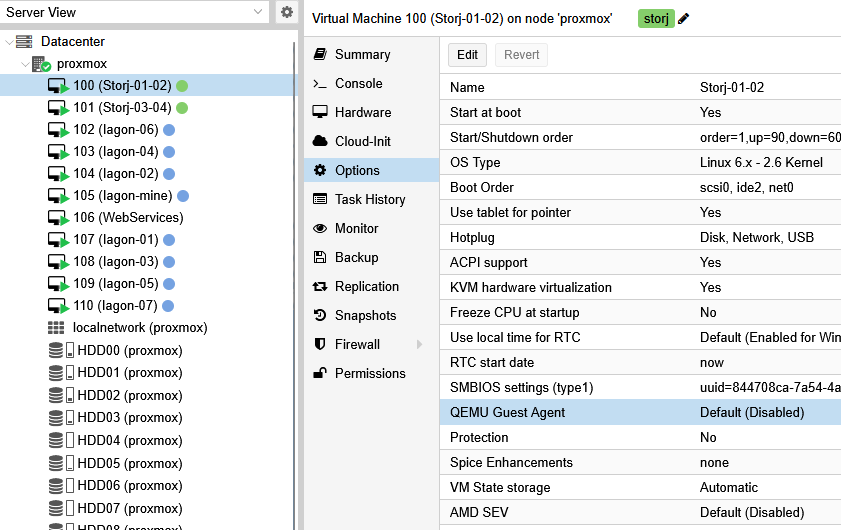
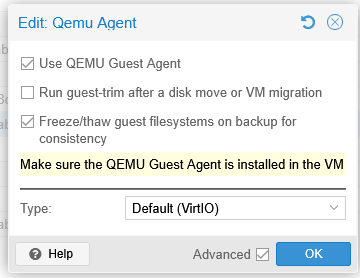
Once enabled, start your VM.
Check to see that the guest agent is running:
ls /dev/virtio-ports/You should get an output like: org.qemu.guest_agent.0
Go back to Summary in Proxmox and you’ll be able to see your VM network info.